Chemistry can be a good and bad thing. Chemistry is good when you make love with it. Chemistry is bad when you make crack with it. Access to the internet and computers has become a basic need for education in our society and also access to "evil" information as well - It’s like the wild West. There are no rules. There are a lot of distractions and it's hard to remain focused, but here are a few extensions to the rescue that you can use.
-
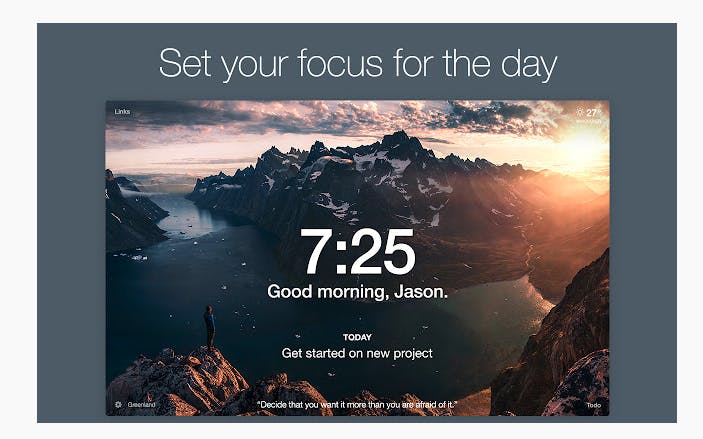 The beauty of this extension is that it customizes the new tab's page with a personalized dashboard. This dashboard comes with:
The beauty of this extension is that it customizes the new tab's page with a personalized dashboard. This dashboard comes with:- Reminders of your important task for the day.
- Inspirational photo and mantra for each day
- A to-do list manager
- Shortcuts to your favorite websites
- Weather info
- Google/Bing/DuckDuckGo/Ecosia search options
-
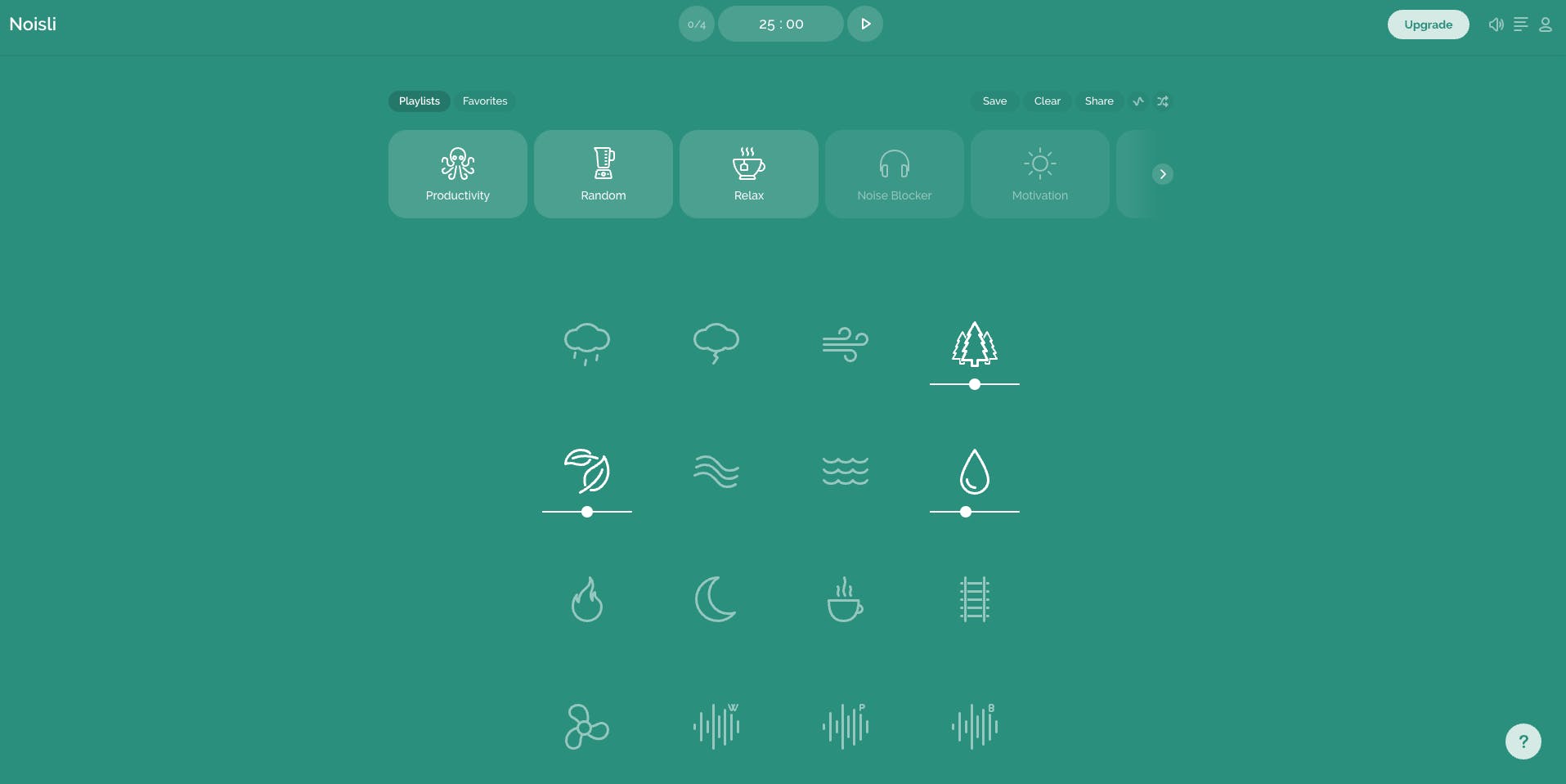
If you the kind of person that has to get into the zone in order to unleash, then Noisli got you covered. Their cool features include:
- Curated playlists
- Timers so you can work in sessions and prevent burnout
- Quick access to functionalities like play and volume settings
- You can share your combos with friends and co-workers
- A text editor that supports markdown and you can download it as .txt, save to dropbox or google drive.
-
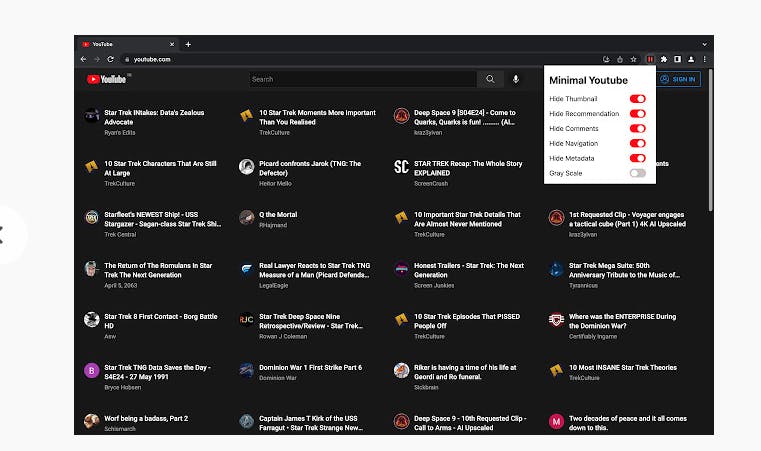
Youtube without a doubt is one of the best services ever invented. However, it is very easy to get distracted on youtube. The minimal youtube theme extension can allow you to create a distraction-free youtube where you are in control. It does this by making YouTube boring and calm.
-
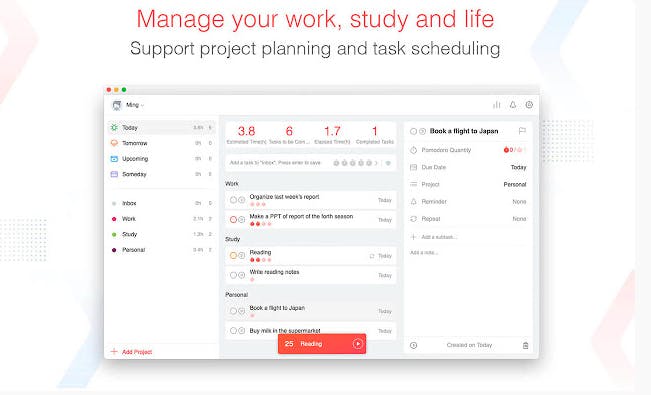
The Pomodoro technique was developed by Francesco Cirilo in the late 1980s as a time management method. It uses a timer to break work into intervals, typically 25minutes separated by short breaks.
The Pomodoro app extension works in the same way by combining the timer with Task management that will motivate you to get things and prevent burnout. How it works:
1. Pick a task you need to accomplish. 2. Set a timer for 25 minutes, keep focused and start working. 3. When the Pomodoro timer rings, take a 5-minute break.Key Features:
⏱ Pomodoro Timer:
Stay focused and get more things done. Pause and resume Pomodoro Customizable Pomodoro/breaks lengths✅ Tasks Management: Task Organizer, Schedule Planner, Reminder, Habit Tracker, Time Tracker
Tasks and projects: : *Organise your day with Focus To-Do, study, work, homework, or housework you need to get done.* Recurring tasks: *Build lasting habits with powerful recurring due dates like "Every Monday".* Reminders: *You can set up recurring dates to remind you of tasks every time.* Sub-tasks: *Break down your task into smaller, actionable items or add a checklist.* Task Priority: *Highlight your day’s most important To-Do with color-coded priority levels.* Estimated Pomodoro Number: *Estimate the workload or set a goal.* Note: *Record more details about the task.*
📊 Report: Detailed statistics of your time distribution, and tasks completed.
Support the calculation of the total time of Focus Time. Gantt Chart of the Focus Time. Statistics on completed To Do. Statistics on-time distribution of the project. Trend chart of the completed To Do and the focus time.🖥📲 All-Platform synchronization: View and manage your goals wherever you are for better goal achievement.
Support seamless synchronization within iPhone、Mac、Android、Windows、iPad、Apple Watch.
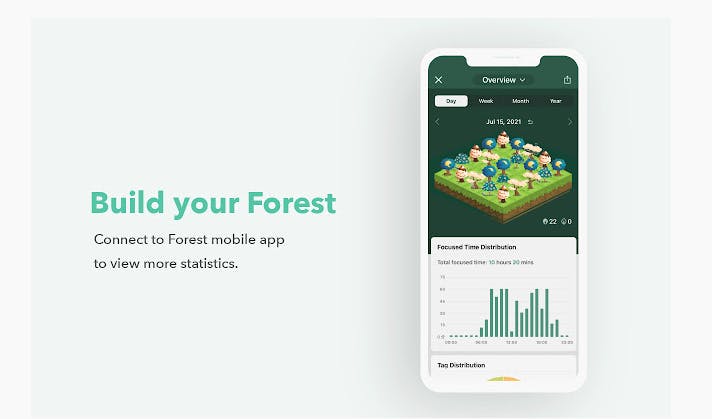 Harvey Mackay believed that visualization is one of the most powerful means of achieving personal goals.
And what better way to beat internet addiction than by using a self-motivated and interesting method of growing a tree with every complete task?
Harvey Mackay believed that visualization is one of the most powerful means of achieving personal goals.
And what better way to beat internet addiction than by using a self-motivated and interesting method of growing a tree with every complete task?
The forest helps you cultivate a good culture of time management and concentration. You can share your trees with friends and colleagues to keep each other motivated too!
6.Clickup
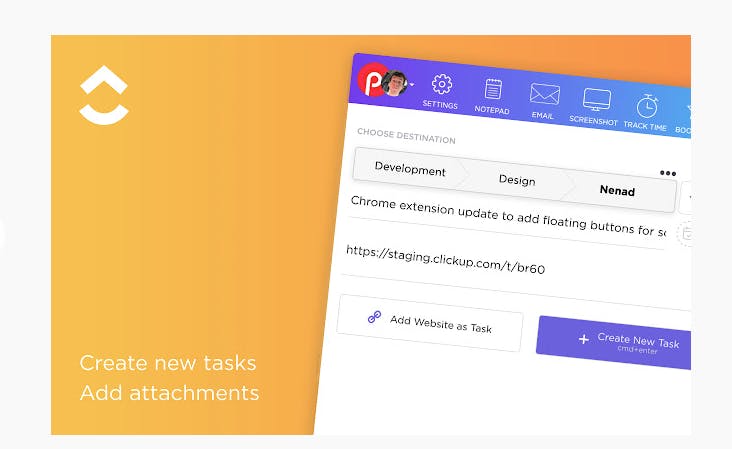 Did you know being organized helps you sleep better, alleviates stress, helps you get enough sleep, and
boosts your concentration?
ClickUp is also a great app to help get organized with personal tasks, group projects, and company OKR goals. And as the CEO always says "It's free for life".
Features include:
Did you know being organized helps you sleep better, alleviates stress, helps you get enough sleep, and
boosts your concentration?
ClickUp is also a great app to help get organized with personal tasks, group projects, and company OKR goals. And as the CEO always says "It's free for life".
Features include:
1. Create Tasks & Save Websites as Tasks
2. Time Tracking: Easily attach time to ClickUp tasks
3. Screenshots: Capture, mark up, and edit screenshots
4. Email: Create tasks and attach emails to tasks
5. Notepad
7.One Tab

Another great way to stay organized especially if you the kind of person who usually has a lot of tabs open, is to use one tab. It saves up 95% of memory and reduces tab clutter. This is a great way to speed up your computer because it reduces the CPU load.
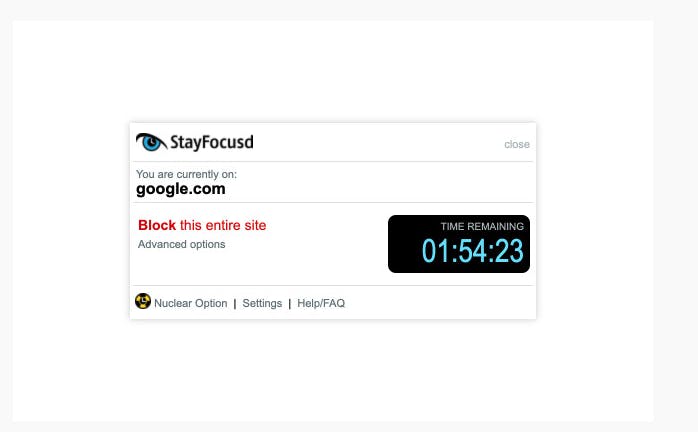
You plan what you wanna do for the day, get coffee, and snacks, adjust your seat, and swear you gonna be productive and the next thing you know it's twelve o’clock. And what you have basically done for the entire morning is check your emails, and WhatsApp status, updated your Facebook status, checked out trending topics on your Twitter feed, stalked your ex on IG, checked on your crush/boyfriend's latest stories, and watched the latest celebrity gossip on YouTube
What you haven’t done is WORK.
StayFocusd is a productivity extension for Google Chrome that helps you stay focused on work by restricting the amount of time you can spend on time-wasting websites. Once your allotted time has been used up, the sites you have blocked will be inaccessible for the rest of the day.
